Rosie Gavzey
Optometrist and Trustee of Eye Health UK
Research shows we now spend more time looking at a screen than we do sleeping. Eye Health UK explores what increasing screen use means for our eye health.
According to the communications regulator, Ofcom, UK adults spend an average of eight hours and 41 minutes a day on digital devices, compared with the average night’s sleep of eight hours and 21 minutes.
With such high levels of screen time it’s important we’re all aware of the impact this can have on our eye health and understand some simple steps we can take to minimise the effect.
Screen fatigue
Looking at screens will not permanently damage your eyes; however, it may cause eye strain, headaches, and trigger episodes of visual stress, all symptoms of asthenopia.
These reactions to prolonged screen use are commonly known as ‘screen fatigue’ and while symptoms tend to subside after resting your eyes, screen fatigue can be uncomfortable and frustrating.
Extended screen time is also said to exacerbate existing eye conditions such as uncorrected myopia (short-sightedness).
Eye complaints
Symptoms associated with staring at a screen for long stretches without taking breaks can include:
- Tired eyes. Ocular muscles, like any others, can get tired from continued focus on close work.
- Viewing a screen for extended periods can lead to headaches and concentration difficulties.
- Blurred vision. Gazing at a fixed distance for an extended period can cause your focus to spasm or ‘lock up’. This can cause your vision to blur temporarily when you look away from the screen.
- Dry eyes. Studies consistently show that people’s blink rate drops significantly when concentrating on a digital screen. A reduced blink rate can speed up evaporation of the eyes’ tear film resulting in dry, itchy, red or even watery eyes.
Minimise the effects
There is much you can do to ease the effects of screen fatigue:
Take frequent breaks – Follow the 20-20-20 rule: look away from the screen every 20 minutes, focus on an object 20 feet away, for at least 20 seconds.
As well as being good for your eye health, frequent breaks can help your productivity and mental health – giving you time to pause, reflect and breathe.
Remember to blink. Staring at a screen can reduce your blink rate by as much as 60%. Plants placed around your home or office can help improve humidity and minimise dry eye symptoms.
A warm compress applied to the eyes may provide relief. Your optometrist or pharmacist may also recommend a spray or drops to help manage symptoms of dry and irritated eyes.
Screen positioning. Make sure the top of the screen on your desktop or laptop computer is at eye level. Having to look up at a screen opens eyes wider and dries them out quicker.
One rule of thumb when thinking about where and how to position screens is the 1 – 2 – 10 rule: mobile phones ideally at one foot (30cm), desktop devices and laptops at two feet (60 – 75cms), and roughly 10 feet for TV screens (depending on how big the screen is).
Adjusting the font size so you can comfortably read it (12pt min) may also help reduce screen fatigue.
Spotlight on lighting. To cut down on glare and eye fatigue, a study published in the Journal of Ophthalmology & Research says the level of lighting in a room when using a computer or other screen should be roughly half what it would be for other activities such as craft-work or writing on paper. Try to position computers so that light from uncovered windows, lamps and overhead light fixtures doesn’t shine directly on the screens. And, keep your screen clean – finger marks cause reflections!
DON’T FORGET: If you need glasses specifically for VDU work, your employer should cover the cost.
Eye Health UK have teamed up with Vision Express during National Eye Health Week to launch The Big Blink, an initiative designed to help reduce prevalence of screen fatigue. For more information visit visionmatters.org.uk/thebigblink